keyboard操作:苦手なキーボードのキーの読み方 メモ
パソコンを使用している時に、キーの読み方がパッと出てこなくて、思考が止まってしまうことがあるので、余計なストレスを解消するために作成
苦手なキーの読み方一覧:
※ 実際にはより多くのパターンがありますが、個人的に覚えたいものを抽出しています。
| key | 読み方(ja) | 読み方(en) |
|---|---|---|
| , | カンマ | comma |
| . | ピリオド、ドット | period、dot |
| : | コロン | colon |
| ; | セミコロン | semicolon |
| [ ] | 大カッコ(カクカッコ) | square bracket |
| { } | 中カッコ | curly brace |
| ^ | キャレット | caret |
| ` | バッククオート | back apostrophe |
| ~ | チルダ | tilde |
参考:
Error:Djangoでマイグレート(migrate)ができない時の対処法「最終手段?」(docker-compose /PostgreSQL)
Error Message:
django.db.migrations.exceptions.InconsistentMigrationHistory: Migration account.0001_initial is applied before its dependency accounts.0001_initial on database 'default'.
Djangoで開発中、カスタムユーザーを作成したのちに、migrationファイルの作成、migrateを実行しようとした際にハマりました。
色々と検索をかけて、プロジェクトフォルダのsettings.pyファイルのInstallAppsをコメントアウトをしたり、
migrationファイルのロールバックをかけたりしようとしましたが、そもそもmigrateができないから機能しない。。そんな事態。
原因としてはdjango-allauthをカスタムユーザー作成よりも前段でインストールしてmigrateしていたことにありそうだと考えていました。
検索記事の中に、「データベースをドロップする」と言う手段をとっているものがあり、一か八か、こちらを実行した際の顛末になります。
開発環境:
* Mac
* Django
* docker-compose
* PostgreSQL
- accountsアプリに対して、マイグレーション実行
% docker-compose run --rm web python3 manage.py makemigrations accounts [+] Running 1/0 ⠿ Container drinking-party-ms-db-1 Running 0.0s Traceback (most recent call last): : 略) : raise InconsistentMigrationHistory( django.db.migrations.exceptions.InconsistentMigrationHistory: Migration account.0001_initial is applied before its dependency accounts.0001_initial on database 'default'.
既存のマイグレート情報が邪魔している模様
raise InconsistentMigrationHistory(
django.db.migrations.exceptions.InconsistentMigrationHistory: Migration account.0001_initial is applied before its dependency accounts.0001_initial on database 'default'.
- 過去のmigration履歴を以下のコマンドで確認
% docker-compose run --rm web python3 manage.py showmigrations [+] Running 1/0 ⠿ Container drinking-party-ms-db-1 Run... 0.0s account [X] 0001_initial [X] 0002_email_max_length accounts [ ] 0001_initial admin [X] 0001_initial [X] 0002_logentry_remove_auto_add [X] 0003_logentry_add_action_flag_choices auth [X] 0001_initial [X] 0002_alter_permission_name_max_length [X] 0003_alter_user_email_max_length [X] 0004_alter_user_username_opts [X] 0005_alter_user_last_login_null [X] 0006_require_contenttypes_0002 [X] 0007_alter_validators_add_error_messages [X] 0008_alter_user_username_max_length [X] 0009_alter_user_last_name_max_length [X] 0010_alter_group_name_max_length [X] 0011_update_proxy_permissions [X] 0012_alter_user_first_name_max_length contenttypes [X] 0001_initial [X] 0002_remove_content_type_name sessions [X] 0001_initial sites [X] 0001_initial [X] 0002_alter_domain_unique socialaccount [X] 0001_initial [X] 0002_token_max_lengths [X] 0003_extra_data_default_dict
accountっていうのは、Git管理対象にはないアプリだ。おそらく、DB内にある
account [X] 0001_initial [X] 0002_email_max_length accounts [ ] 0001_initial
- dockerのDBコンテナへに侵入
docker-compose exec db bash
- PostgreSQL へ接続
psql -U postgres
- DBをDrop
root@d0db338505fe:/# psql -U postgres psql (15.1 (Debian 15.1-1.pgdg110+1)) Type "help" for help. postgres=# DROP SCHEMA public CASCADE; NOTICE: drop cascades to 17 other objects DETAIL: drop cascades to table django_migrations drop cascades to table django_content_type drop cascades to table auth_permission drop cascades to table auth_group drop cascades to table auth_group_permissions drop cascades to table auth_user drop cascades to table auth_user_groups drop cascades to table auth_user_user_permissions drop cascades to table account_emailaddress drop cascades to table account_emailconfirmation drop cascades to table django_admin_log drop cascades to table django_session drop cascades to table django_site drop cascades to table socialaccount_socialaccount drop cascades to table socialaccount_socialapp drop cascades to table socialaccount_socialapp_sites drop cascades to table socialaccount_socialtoken DROP SCHEMA postgres=#
- DBのスキーマを作成
postgres=# CREATE SCHEMA public; CREATE SCHEMA
綺麗になった
% docker-compose run --rm web python3 manage.py showmigrations [+] Running 1/0 ⠿ Container drinking-party-ms-db-1 Running 0.0s account [ ] 0001_initial [ ] 0002_email_max_length accounts (no migrations) admin [ ] 0001_initial [ ] 0002_logentry_remove_auto_add [ ] 0003_logentry_add_action_flag_choices auth [ ] 0001_initial [ ] 0002_alter_permission_name_max_length [ ] 0003_alter_user_email_max_length [ ] 0004_alter_user_username_opts [ ] 0005_alter_user_last_login_null [ ] 0006_require_contenttypes_0002 [ ] 0007_alter_validators_add_error_messages [ ] 0008_alter_user_username_max_length [ ] 0009_alter_user_last_name_max_length [ ] 0010_alter_group_name_max_length [ ] 0011_update_proxy_permissions [ ] 0012_alter_user_first_name_max_length contenttypes [ ] 0001_initial [ ] 0002_remove_content_type_name party (no migrations) sessions [ ] 0001_initial sites [ ] 0001_initial [ ] 0002_alter_domain_unique socialaccount [ ] 0001_initial [ ] 0002_token_max_lengths [ ] 0003_extra_data_default_dict
この後、マイグレーションとマイグレートを通常どおり実行することで、無事、データベースへの反映がなされました!
参考
Djangoのマイグレーションとデータベースのリセット方法 | Hodalog postgresql - Django Unit Tests - Unable to create the django_migrations table - Stack Overflow
画像解説:タグの補完機能 "Emmet" が使えない場合の対処方法(Visual Studio Code)
Visual Studio Code (VS Code)を使用してコーディングをされている方向けの記事となります。
ある時、VS CodeでHTMLコードを記述している時に
あれ、何か使いにくいぞ。
機能名はわからないけど、タグの補完機能?が効かない。。。
と言う事態に陥りました。こう言う些細な部分でも結構、メンタルの影響があるものです。
原因を調べると、Visual Studio Code の Emmet と言う補完機能が働いていないことが分かりました。
現状:
画像のように、「 . 」や 「 ! 」+ [.tabキー ] で HTML要素を補完作成されていたはずが、効かない。。

解決方法:
PC : Mac

- [.emmet ] の設定画面が出現するので、下の方へスクロールすると、
[Emmet : Trigger Expantion On Tab] を発見!

- あとは、そこへチェックを付けてあげて完了です!

以上、VS Codeで補完機能を使えるようにする方法のご紹介でした。
タグ補完機能の詳細な使い方はこちらを参考にどんどん効率化を進めていきたいところです!
参考:
随時更新:個人開発中によく使うサイト集
個人開発中によく使うサイト集
Django3.2ドキュメント:
https://docs.djangoproject.com/en/3.2/
Djangoで作られたサイト集:
https://djangosites.org/stats/
Python3.11ドキュメント:
https://docs.python.org/ja/3/
Quickstart: Compose and Django:
https://docs.docker.com.zh.xy2401.com/v17.09/compose/django/
MDN_Djangoウェブフレームワーク (Python):
https://developer.mozilla.org/ja/docs/Learn/Server-side/Django
Bootstrap5ドキュメント:
https://getbootstrap.jp/docs/5.0/getting-started/introduction/
Django-bootstrap5 ドキュメント:
https://django-bootstrap-v5.readthedocs.io/en/latest/
とほほのBootstrap 5入門:
https://www.tohoho-web.com/bootstrap5/about.html#diff
Python:大量レコードのCSVファイルで特定のカラムの重複を集計、テキストファイルへ出力する
大量レコードのCSVファイルから特定の重複カラムについて確認しないといけない場面があり、Pythonを活用してトライした際の備忘録です。 今回は、結果の出力をテキストファイルへしましたので、そちらを知りたい方は後半をご覧ください。
- 環境
venv Python 3.9.6
- スタート時のディレクトリ
folder └── file.csv
方法
- 今回使用するPythonモジュールをインストール
import pandas as pd import codecs
- 分析したいcsvファイルを読み込む
data = pd.read_csv('file.csv')
- Error 発生、今回のファイルだとデータ型に問題がある
<stdin>:1: DtypeWarning: Columns (3,4,25) have mixed types. Specify dtype option on import or set low_memory=False.
- エラーコードを元に
read_csvのlow_memory引数を False に設定する
data = pd.read_csv('file.csv', low_memory=False)
- DataFrameで変数
dataを扱えるようにする
df = pd.DataFrame(data)
- 今回は
genderカラムの重複データが各何個あるか集計
duplicates = df.pivot_table(index =['gender'], aggfunc = 'size')
- 集計の出力を新たな
new_file.txtファイルへ出力(同名ファイルが既存の場合、上書き)
print(duplicates, file=codecs.open('new_file.txt', 'w', 'utf-8'))
↓作成された集計が出力されたテキストファイル
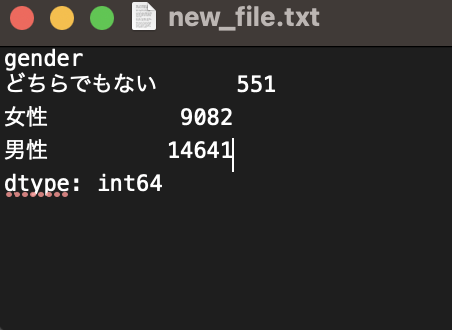
補足
レコード数が不明かつ膨大だったため、あるカラムの集計を上記でする際に、以下、set_option()を活用
データフレームのレコードが途中で省略されることを阻止できます。
pd.set_option("display.max_rows",None)
参考
low_memoryブール値、デフォルトは True ファイルをチャンクで内部的に処理するため、解析中のメモリ使用量が少なくなりますが、型推論が混在する可能性があります。タイプが混在しないようにするには、False を設定するか、dtypeパラメータでタイプを指定します。ファイル全体が単一の DataFrame に読み込まれることに注意してください。